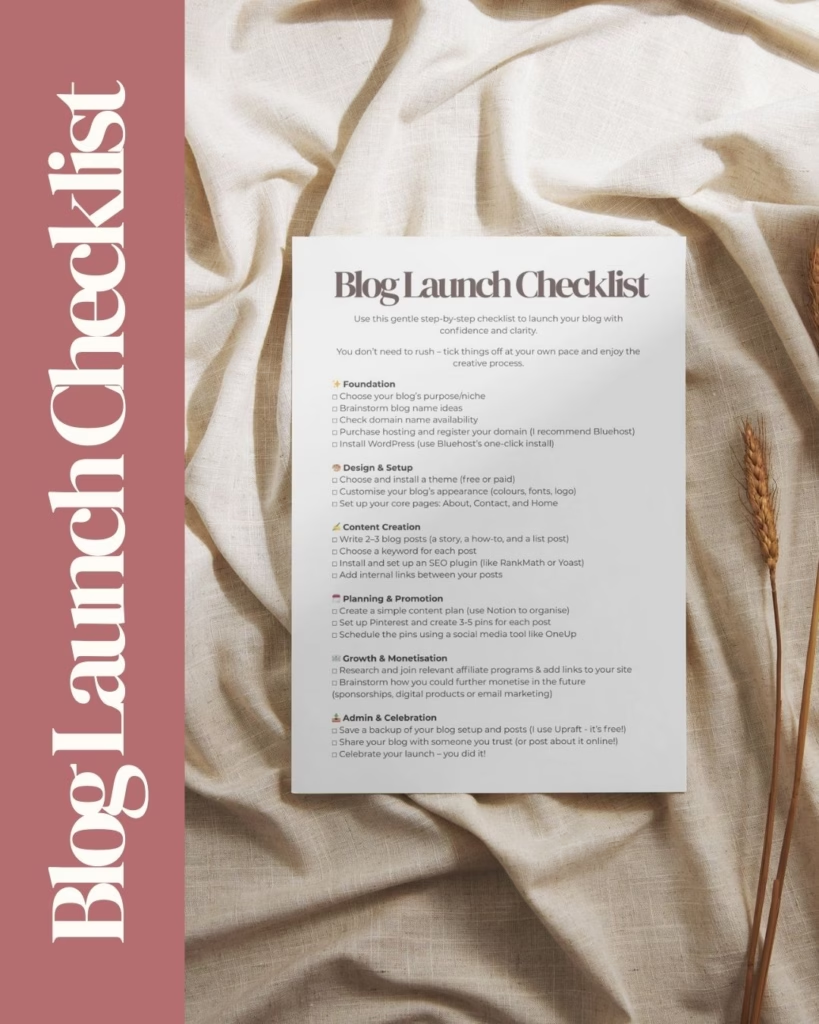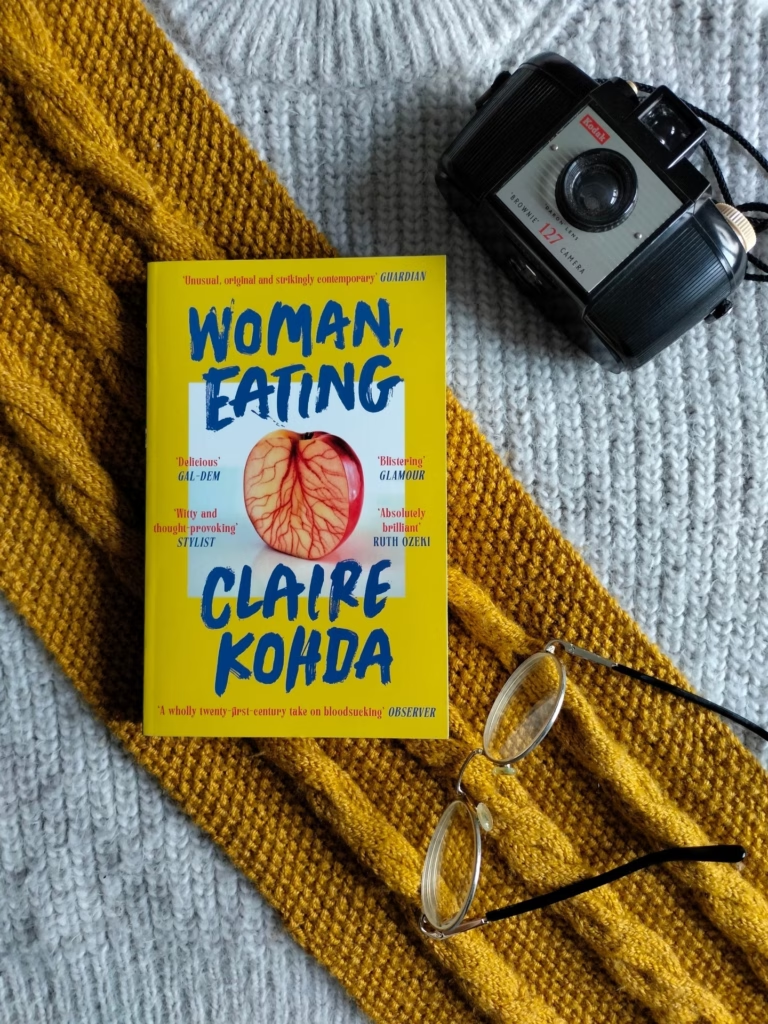How to Start a Blog and Make Money in 2025
An Easy Guide to Blogging Online (Even If You Don’t Know Where to Start)
Dreaming of starting a blog this year? You’re not alone. Whether you want to share your love of books, cosy living, parenting tips, or your personal journey, 2025 is a perfect time to start a blog online – and yes, it’s easier than you think.
If you’ve been wondering how to start a blog post, where to begin writing a blog, or how to start a blog step by step for beginners, this guide was written with you in mind. You don’t need to be techy, trendy, or even entirely sure of what your blog will become. All you need is a little spark – and this easy guide will do the rest.
Let’s walk through every step together, from choosing your topic to creating posts, making money, and showing up online with confidence.
1. Start With a Spark (Find Your Blog’s Purpose)
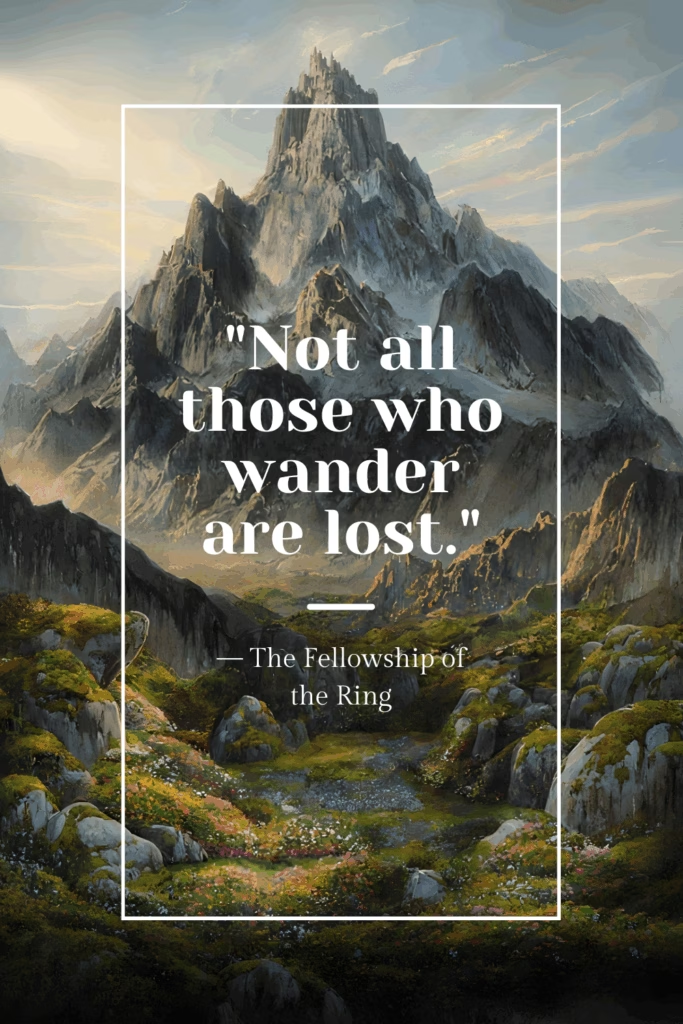
Every blog begins with a single idea, for me, it was my love of reading.
Your purpose is what keeps your blog rooted as it grows. It helps you know what to say, who you’re speaking to, and what kind of content you’ll create. This doesn’t have to be a rigid niche – think of it more as a theme or mood.
To help define your blog’s purpose:
- What lights you up?
- What could you talk about for hours?
- What would your dream reader love to see?
- What do people often ask you for advice about in real life?
Examples:
- A bookish lifestyle blog for slow, seasonal reading
- A parenting blog with honest reflections and creative resources
- A neurodivergent journal that blends mental health, creativity, and cosy living
- A food blog sharing easy meal recipes for busy parents or entrepreneurs
- A home decor blog sharing your tips for interior design
- The possibilities are endless!
✨ Personal tip: Your blog doesn’t need to be perfect – it just needs to start. Do some research into your niche and see what other creators are sharing and what you enjoy reading about.
2. Choose a Blog Name
This is where your blog becomes real. Your name is the first thing people will remember – and your hosting provider is what puts your blog online.
Blog Name Tips:
Choose something that reflects your personality, your content, or the feeling you want to give your readers. It doesn’t have to be perfect – just meaningful enough to get started.
Try exploring name ideas with ChatGPT – here is a prompt you can use:
‘I’m creating a blog within the [blog topic] niche, give me 20 brand name suggestions that align with this niche, ensuring they have a [describe the feel you want to evoke] vibe.’
Example: ‘I’m creating a blog within the book blogging niche, give me 20 brand name suggestions that align with this niche, ensuring they have a cosy and whimsical vibe.’
Once you start this conversation you can use ChatGPT to help you explore and then narrow down your name choices.
Top tips when choosing a blog name:
- Keep it short and easy to spell
- Avoid numbers or tricky punctuation
- Make sure the domain is available (check on Namecheap)
3. Choose a Hosting Provider
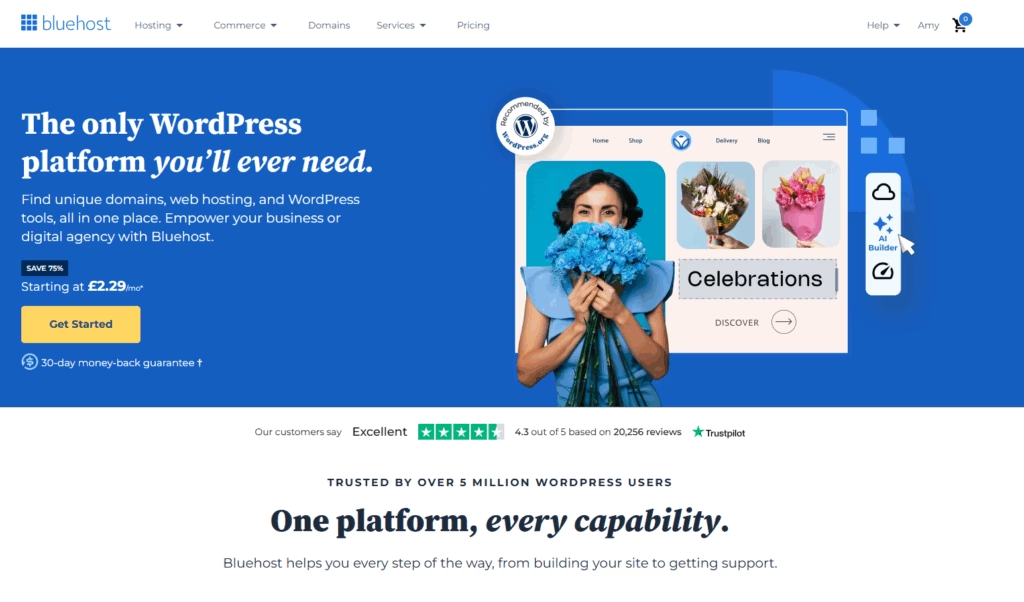
💡 Wait – What Is a Hosting Provider?
Think of hosting like renting a little plot of land on the internet. Your hosting provider stores your blog’s files and makes them visible to the world.
When you use a self-hosted blog (which I recommend), you own your blog and can fully customise it, monetise it, and grow it over time.
This is different to WordPress.com, where your site is hosted for you, but you have:
- Less control over design
- Limits on monetisation (unless you pay more)
- A domain that looks like yourblog.wordpress.com
If you want a professional-looking blog that you can earn from in the future, it’s best to use WordPress.org and set it up with a trusted hosting provider.
✅ RECOMMENDED HOSTING: Bluehost
If you’re brand new to blogging, Bluehost is the easiest place to start.
💡 Why I recommend Bluehost:
- Get started for just £1.99/month with my affiliate link
- Comes with a free domain for your first year
- Includes one-click WordPress install
- Offers 24/7 support if you need help
Quick steps to get started:
- Go to Bluehost
- Choose the Basic Plan
- Register your domain (blog name)
- Use the one-click install for WordPress
- You’re officially a blogger!
4. Create a Beautiful Blog with a Professional Theme
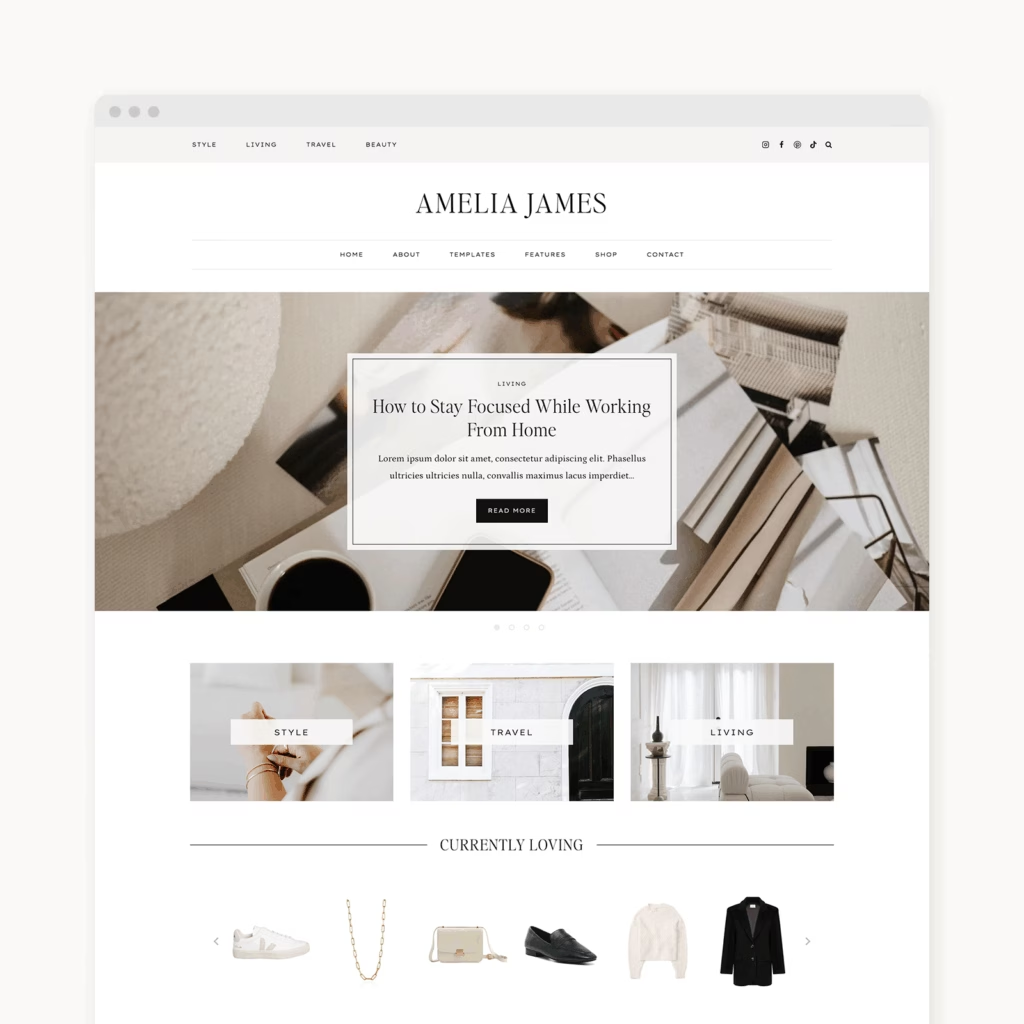
Your theme sets the tone for your whole blog. It helps build trust, create a cosy reader experience, and make your content shine – even before people start reading.
Look for a theme that is:
- Mobile-friendly
- SEO-optimised
- Clean and easy to read
- Easy to customise, even for beginners
✅ RECOMMENDED FREE THEMES:
If you’re just getting started and want to keep costs low, there are some fantastic free WordPress themes available. Here are a few that are reliable, customisable, and beginner-friendly:
- Astra – Lightweight, fast, and works beautifully with page builders like Elementor. Great for lifestyle or multi-topic blogs.
- Kadence – Sleek, professional, and packed with features even in the free version. Ideal for bloggers who want flexibility.
- Writee – Simple, elegant, and focused on writing. Lovely for personal, bookish, or journal-style blogs.
- Blocksy – A modern theme that’s perfect if you want a clean design with easy customisation options.
💡 You can browse and install any of these from your WordPress dashboard under Appearance → Themes → Add New.
💎 RECOMMENDED PAID THEMES: 17th Avenue Designs
If you want your blog to look polished from day one, I highly recommend 17th Avenue Designs. Their themes are:
- Elegant and feminine
- Built specifically for creatives and bloggers
- Easy to set up with helpful tutorials
The theme I use is from 17th Avenue Designs, I loved how straightforward the installation process was and think the theme works perfectly for lifestyle blogs.
✨ Personal tip: Don’t aim for perfection. Choose a theme that feels like you and polish as you go.
5. Write Your First Blog Posts (Try Not To Overthink It)
This is the heart of your blog – your words, your stories, your ideas. It’s completely normal to feel nervous about your first post. Start simple, imagine your perfect reader and write the post directly to them.
✍️ Easy Blog Post Ideas to Start With:
- “How I Got Started with [Your Topic]” Share your personal journey. It builds trust and connection straight away.
- “An Easy Guide to [Something You Know Well]” Teach something simple you’ve learned or love doing.
- “5 Mistakes I Made Starting [Your Hobby/Interest]” Honest, useful, and highly relatable.
- “A Cosy List of My Favourite [Books, Tools, Recipes, etc.]” Great for Pinterest, easy to write, and so fun to share.
✅ RECOMMENDED APPROACH: Start with 2–3 Posts
You do not need 10 posts before you launch. A small, thoughtful collection is enough to give your readers a warm welcome.
Utilise ChatGPT to help you brainstorm ideas, structure posts and create a content calendar.
💡 What I recommend:
- One personal story post
- One helpful how-to
- One cosy list-style post
✨ Personal tip: Write how you speak. Your voice is your superpower – it’s what makes your blog unique.
6. Learn Basic SEO (and Use the Right Tools)

SEO (Search Engine Optimisation) helps your posts show up in search results. It might sound techy, but it’s really just about using the right words and structure.
Beginner-friendly SEO steps:
- Install RankMath or Yoast SEO plugin (I use Yoast)
- Choose one clear keyword per blog post
- Use that keyword in your title, headings, and text (Yoast will tell you when you need to add more)
- Add internal links to other posts on your blog
- Keep paragraphs short and easy to skim
✅ RECOMMENDED FREE TOOL: Google’s Keyword Planner
If you’re on a budget or just starting out, Google Keyword Planner is a great free tool. It’s designed for ads, but you can use it for blog SEO too.
How to use it:
- Sign up for a free Google Ads account
- Choose “Discover new keywords”
- Type in your topic (e.g. “start a blog”)
- Look through the keyword suggestions and note the ones with decent volume and low competition
✨ Free tip: Combine this with Pinterest searches to get ideas for what people are actually looking for (start typing your blog topic and see what suggestions pop up!).
💎 RECOMMENDED PAID TOOL: Keysearch
If you’re ready to dive deeper into SEO with a beginner-friendly dashboard, Keysearch is my personal favourite.
Why I love it:
- Colour-coded scores (green = easy to rank!)
- Shows real-time keyword suggestions
- Perfect for finding “hidden gem” keywords with low competition
- You can track your keyword rankings over time
- You can categorise and keep lists of different keywords
- Competitor analysis – check how other blogs are doing in your niche
✨ Try their free trial first to see if it’s right for you!
7. Create a Content Plan (Without Burning Out)
Consistency is key – not quantity. You don’t need to blog every day. Start with a rhythm that fits your life.
Beginner blogging plan:
- 1 blog post per week
- 3–5 Pinterest pins per post
✨ Pinterest is a excellent way to gain free traffic to your blog; just ensure each pin is designed well, SEO researched and linked back to your blog.
✅ RECOMMENDED TOOLS: Notion and OneUp
- Use Notion to organise your blog content, product ideas, and content calendar
- Use OneUp to schedule Pinterest pins, Instagram posts, and more
✨ Personal tip: Batch your content. Set aside one afternoon a week to write, plan, or pin. It helps you stay creative without burning out.
8. Start Monetising Your Blog Gently

You don’t need a huge audience to start earning. Focus on helpful, heart-led monetisation that aligns with your content.
Ways to make money from your blog:
- Affiliate links – Share products you use and love
- Digital products – Printables, planners, checklists, or guides
- Sponsored content – Collaborate with brands you trust
- Ad revenue – Add ads once you have more traffic (e.g. with Mediavine or Raptive)
✅ RECOMMENDED FIRST STEP: Affiliate Links
Start with affiliate programmes that suit your niche.
A great way to find affiliate programs is to scroll to the bottom of a brand’s website, they will usually have a ‘affiliate program’ linked alongside their contact info.
You can also utilise our good friend ChatGPT by asking for recommendations of affiliate programs within your niche.
Some affiliate programs require you to have a certain number of followers on your socials, however you’ll find that many will accept you without needing to meet a certain threshold.
✨ Personal tip: Be transparent and genuine. Only recommend what you truly believe in – your readers will thank you for it.
💡 Save Time with this Free Launch Checklist
🌼 Final Thoughts: The Best Time to Start Is… Now
There’s no perfect moment. You don’t need everything figured out. You just need to begin.
Your blog can be a cosy corner of the internet that reflects you – your voice, your journey, your magic.
✨ Want more cosy blogging guides, checklists, and creative tools? Head over to the blog to explore more topics.
With love,
Amy x